Color Ribbon
Artisan 5.0 contains a powerful image editor in which you can add fun color changes and effects to photos and images. The Color Ribbon contains menu items for the image editor.
The Color Ribbon includes the following menu items:
|
Menu Item |
Description |
|---|---|
| Convert Section
|
|
| B&W | Allows you to convert a photo or image to black and white. |
| Sepia | Allows you to convert a photo or image to shades of brown for an old-fashioned look. |
Color and Light Section 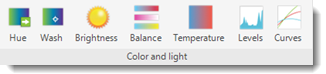 See Adjusting Color and Light for more details on using the Color and Light menus. |
|
| Hue | Allows you to change the hue, saturation and intensity of the selected photo or image. |
| Wash | Applies a color wash to the selected photo or image. |
| Brightness | Adjusts the brightness and contrast of the selected photo or image. |
| Balance | Adjusts the color balance (cyan, magenta, and yellow) of the selected photo or image. |
| Temperature | Adjust the temperature (cooler or warmer) of the selected photo or image. |
| Levels | Adjusts the light levels of the selected photo or image. |
| Curves | Adjusts the color curves (spectrum of red, green, blue and gray) of the selected photo or image. |
